







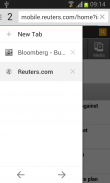

V Browser

V Browser介绍
V Browser adds Text-To-Speech functionality to normal web browser, allowing more freedom to your mobile web navigation.
Instead of boring web reading in small mobile phone screen, you can listen to internet web pages while running, driving, cooking, or while checking your emails, typing your documents etc.
V Browser is a great browser for reading news, stories, novels and other long documents without straining your eyes.
Students who learn foreign language, can use V Browser to read web pages in foreign language to improve their listen skill.
Especially, V Browser is an excellent browser for individuals who have low vision or reading disabilities.
V Browser uses smart algorithm to analyze and extract main content from web page. And only main content should be read aloud.
Besides that, V Browser provides all browsing features as every modern web browser does: clear user interface, quick rendering, multi tabs, history and bookmarking management, Incognito mode etc.
Requirements:
- V Browser requires Android 4.0 or later.
- V Browser uses system Text-To-Speech engines for reading. So, you have to install appropriate TTS engine(s) for your language(s).
How to use:
- Install V Browser from CH Play.
- Open V Browser.
- Language and voice settings: Click to Language button at bottom of screen and select your language and voice which text should be read by. You can adjust the voice pitch, reading speed too.
- Navigate to your web page as in normal web browser.
- V Browser analyzes the web page, extracts main content from active web page and if succeeded, the play button at bottom of screen becomes green. If play button doesn't get green for a while, try refreshing the web page.
- Click to Play button for listening.
- Use Pause and Stop button as needed.
Supported languages:
- V Browser supports all languages that your system offers. Actually, Google TTS that normally comes with your phone and is freely available in Play Store, provides high quality voices for nearly 20 languages. For Vietnamese, install vnSpeak TTS.
Note:
- Generally, V Browser can work with any web page. But there are some web pages (especially the web pages that load content by javascripts), V Browser may extract main content incorrectly, or even can't read anything. Don't be sad :) !
Let change your browsing style and keep your eyes healthy!
</div> <div jsname="WJz9Hc" style="display:none">V浏览器增加了文本到语音功能正常的网页浏览器,允许更自由地移动网站的导航。
相反,在小的手机屏幕上无聊的网络阅读,您可以收听互联网网页,一边跑,驾驶,烹饪,或在检查你的电子邮件,输入您的文件等。
V浏览器是阅读新闻,故事,小说等长文档不紧张你的眼睛有很大的浏览器。
学生学习谁外语,可以使用v浏览器阅读外文网页,以提高他们的技能听。
特别是,V浏览器是谁拥有低视力或阅读障碍的人一个很好的浏览器。
V浏览器采用了智能算法来分析和提取网页的主要内容。而且,只有主要内容应朗读。
除此之外,V浏览器提供的所有浏览功能为所有现代web浏览器一样:清晰的用户界面,快速的渲染,多标签,历史和书签管理,隐身模式等等。
要求:
- V浏览器需要使用Android 4.0或更高版本。
- V浏览器使用系统文本到语音引擎阅读。所以,你必须为你的语言(S)上安装相应的TTS引擎(S)。
如何使用:
- 从CH游戏安装V浏览器。
- 开放的V浏览器。
- 语言和语音设置:点击语言按钮在屏幕下方,选择您的语言和语音哪些文本应该阅读。您可以调整音程,阅读速度过。
- 导航到你的网页在正常的Web浏览器。
- V浏览器分析网页,提取从积极的网页主要内容,如果成功了,在屏幕下方的播放按钮变为绿色。如果播放按钮没有了,而获得绿色,请尝试刷新网页。
- 点击播放按钮收听。
- 根据需要使用暂停和停止按钮。
支持的语言:
- V浏览器支持您的系统提供所有语言。事实上,谷歌TTS通常手机附带并在Play商店中免费提供,提供了高品质的声音了近20种语言。越南,安装vnSpeak TTS。
注意:
- 一般来说,V浏览器可与任何网页的工作。但也有一些网页(尤其是网页,加载由JavaScript的内容),V浏览器可能会错误地提取主要内容,甚至无法读取任何东西。别难过!:)
让改变你的浏览风格和保持你的眼睛健康!</div> <div class="show-more-end">
























